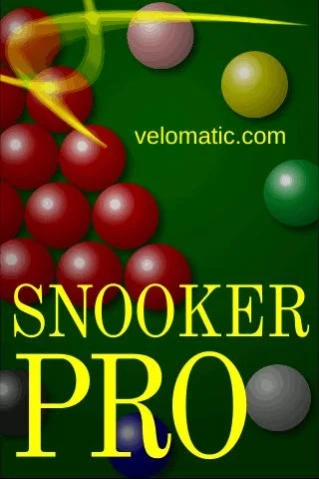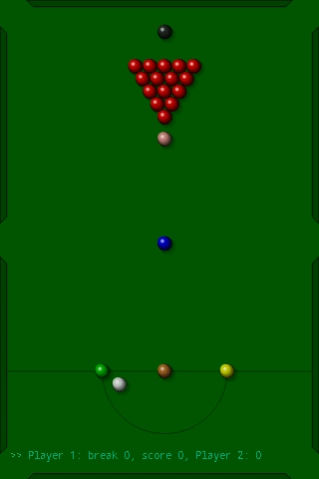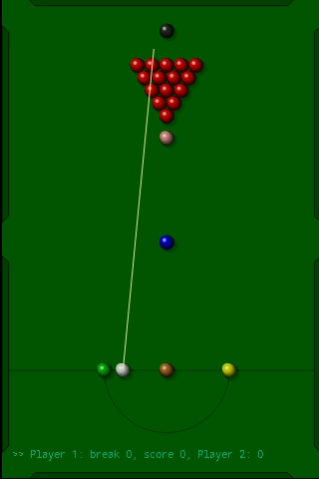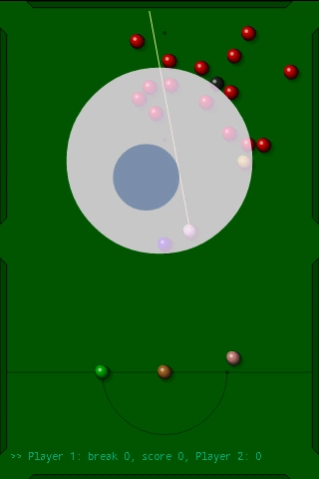Snooker Pro 1.02
Paid Version
Publisher Description
Snooker Pro - Snooker Pro: snooker game with great ball dynamics. Play like a Pro! 2-way SPIN!
A game of snooker, based on the real game. Upgraded for ICS phones. Offers great ball dynamics so that your shots "feel" right and behave as close to the real fun snooker experience as possible. New CHALK icon to access the new menu features: find HELP, turn cue ball SPIN On or Off, select your level, NORMAL or EXPERT, put top, back, or side spin on the cue ball. Play like a Pro.
Now you can pause, plan your shots, and restart your game. Touch the screen *anywhere* and draw back to aim the cue and power your shot, then release to pot the balls. Follows standard snooker rules. Offers even more responsive cue strokes: change the power, speed, and direction of your shot. Includes 'Best Break of Game' feature and improved playability, clear status and scoring display - but it's the feel of the ball action that makes this version of Snooker the one to go *Pro*.
About Snooker Pro
Snooker Pro is a paid app for Android published in the Sports list of apps, part of Games & Entertainment.
The company that develops Snooker Pro is Velomatic. The latest version released by its developer is 1.02. This app was rated by 1 users of our site and has an average rating of 4.0.
To install Snooker Pro on your Android device, just click the green Continue To App button above to start the installation process. The app is listed on our website since 2013-11-15 and was downloaded 33 times. We have already checked if the download link is safe, however for your own protection we recommend that you scan the downloaded app with your antivirus. Your antivirus may detect the Snooker Pro as malware as malware if the download link to com.velomatic.snooker is broken.
How to install Snooker Pro on your Android device:
- Click on the Continue To App button on our website. This will redirect you to Google Play.
- Once the Snooker Pro is shown in the Google Play listing of your Android device, you can start its download and installation. Tap on the Install button located below the search bar and to the right of the app icon.
- A pop-up window with the permissions required by Snooker Pro will be shown. Click on Accept to continue the process.
- Snooker Pro will be downloaded onto your device, displaying a progress. Once the download completes, the installation will start and you'll get a notification after the installation is finished.